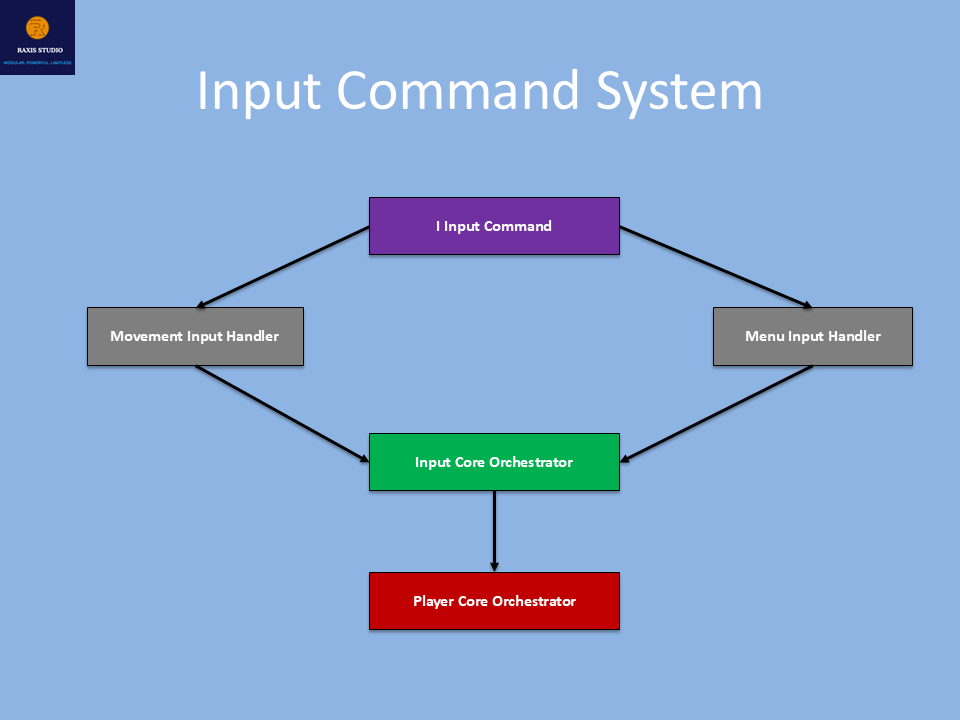Input System: Unified Control Without Key binding Headaches

Intro: Input Made Simple and Scalable Input is the very first thing developers worry about when building a controller. Yet, in most projects, input quickly becomes messy hardcoded keys, duplicated logic for movement and menus, and no easy way to extend or rebind. The Modular Third-Person Framework takes a different approach. It uses Unity’s new Input System combined with the Command Pattern to provide a unified, extensible input layer for both gameplay and menus. That means one clean system for movement, parkour, swimming, menus, and everything else without spaghetti code.
The Challenge: Input Chaos in Unity Projects Common problems developers face with input:
- Hardcoded key checks inside movement scripts.
- Separate systems for gameplay and UI input.
- Rebinding keys requires editing code.
- Difficult to extend input for new actions or mechanics.
- Debugging input values scattered across multiple scripts.
The Solution – InputCoreOrchestrator + Command PatternThe framework introduces the InputCoreOrchestrator, a single hub that manages and routes all input.Key Features
- Command Pattern Architecture → every input action (movement or menu) is treated as a command, executed via a common interface (IInputCommand).
- Unified System → one orchestrator routes both movement commands (walk, sprint, climb, dive, parkour, etc.) and menu commands (pause, UI navigation).
- Inspector-Driven Setup → input actions are exposed in the Inspector; no code edits required to change bindings.
- Dynamic Registration → new commands can be registered at runtime, making the system extensible for plugins or mods.
- Debug-Friendly → integrates with the Debug Tool, so every input can be logged and visualized.
Shared or Dedicated Keys → cover, parkour, climb, and exit swimming can all use the same key, with the system auto-detecting the correct action based on the object in front.
Fully Configurable → if you prefer separate keys, just rebind them in the Inspector. No code changes the system adapts automatically.
Proof: Input in Action Without the framework:
- Sprint hardcoded to Shift → changing to another key requires editing scripts.
- Pause menu handled separately from player movement → duplicate logic.
- Adding swimming → means another layer of hardcoded input checks.
With the framework:
- Sprint → just mapped in the Inspector; no code edits.
- Pause → handled by MenuInputHandler with the same system.
- Adding swimming → simply bind Swim/Dive inputs; InputCoreOrchestrator routes them automatically.
One “interact” key→ can trigger cover, climb, parkour, or exit swimming depending on context.
Want separate keys? Just rebind in the Input Manager, the framework learns and routes inputs correctly without touching code.
Developer-Friendly by Design
- Interface-Driven (IInputCommand) → all commands follow a common contract.
- MovementInputHandler → captures all locomotion, climbing, cover, parkour, swimming, and diving input.
- MenuInputHandler → handles pause and future menu actions.
- InputCoreOrchestrator → centralizes everything, making input modular and future-proof.
- Extensible → add new input handlers for custom mechanics (e.g., inventory, combat) without touching the core.
Use Cases
- Prototyping → quickly assign keys for new actions without coding.
- Indie projects → unify menu and gameplay input under one clean system.
- Studios → extend input for custom mechanics (combat, crafting, inventory) safely.
- Educational value → demonstrates the Command Pattern applied to Unity’s Input System.
One Input System for Everything Input shouldn’t be a source of bugs or wasted time. With the Modular Third-Person Framework, you get a clean, unified, and extensible Input System built on the Command Pattern. Bind keys in the Inspector, extend with new handlers, or even rebind at runtime all without breaking the controller.
👉 Get the Modular Third-Person Framework on the Unity Asset Store: Modular Third-Person Framework | Game Toolkits | Unity Asset Store