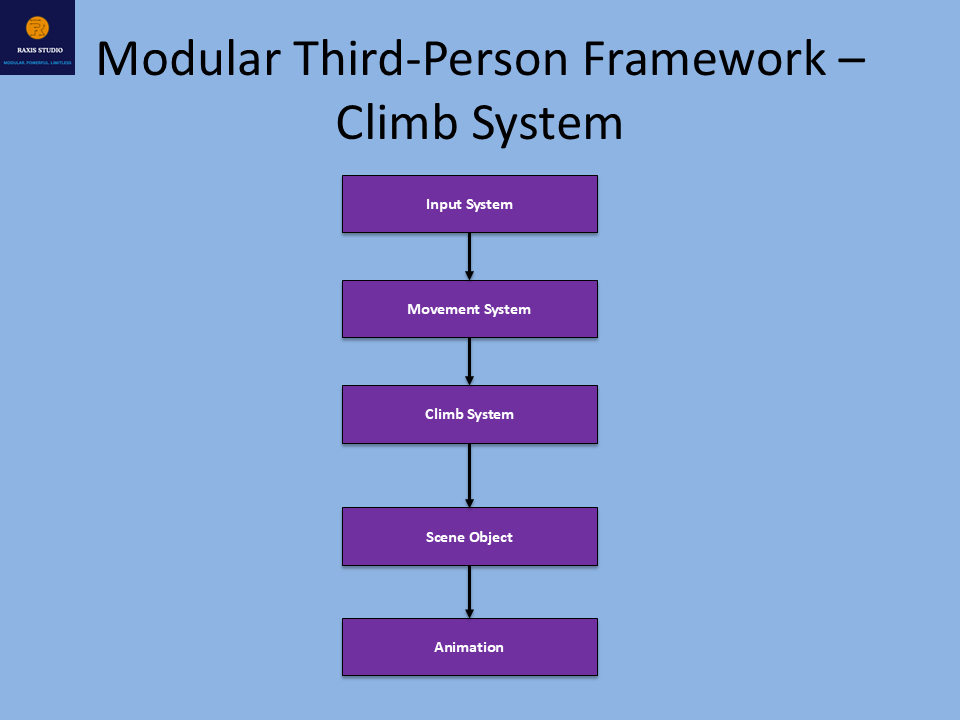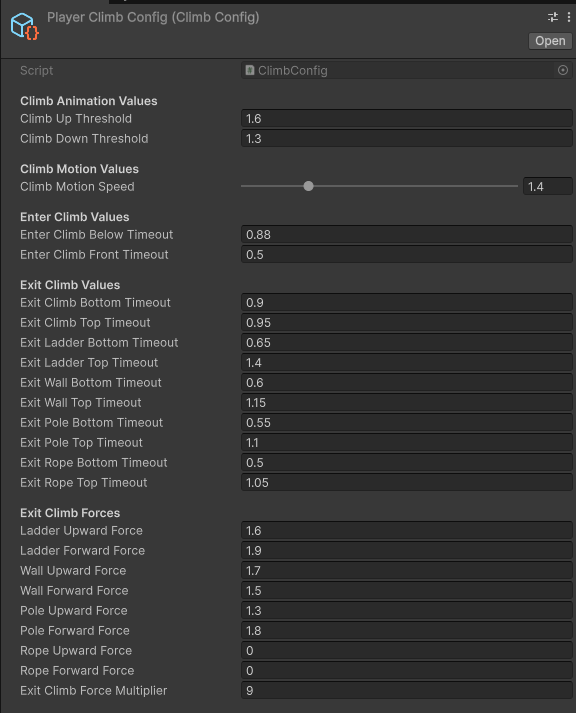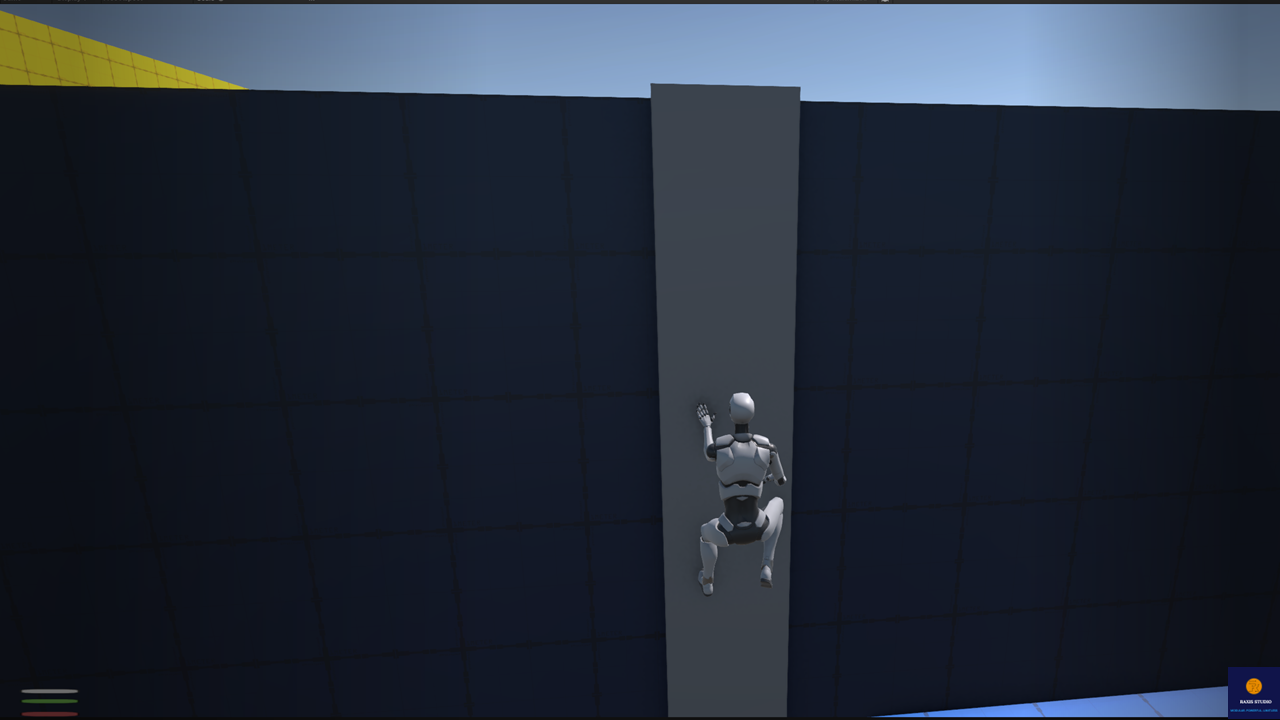Climbing Anywhere: Ladders, Walls, Poles, and Ropes
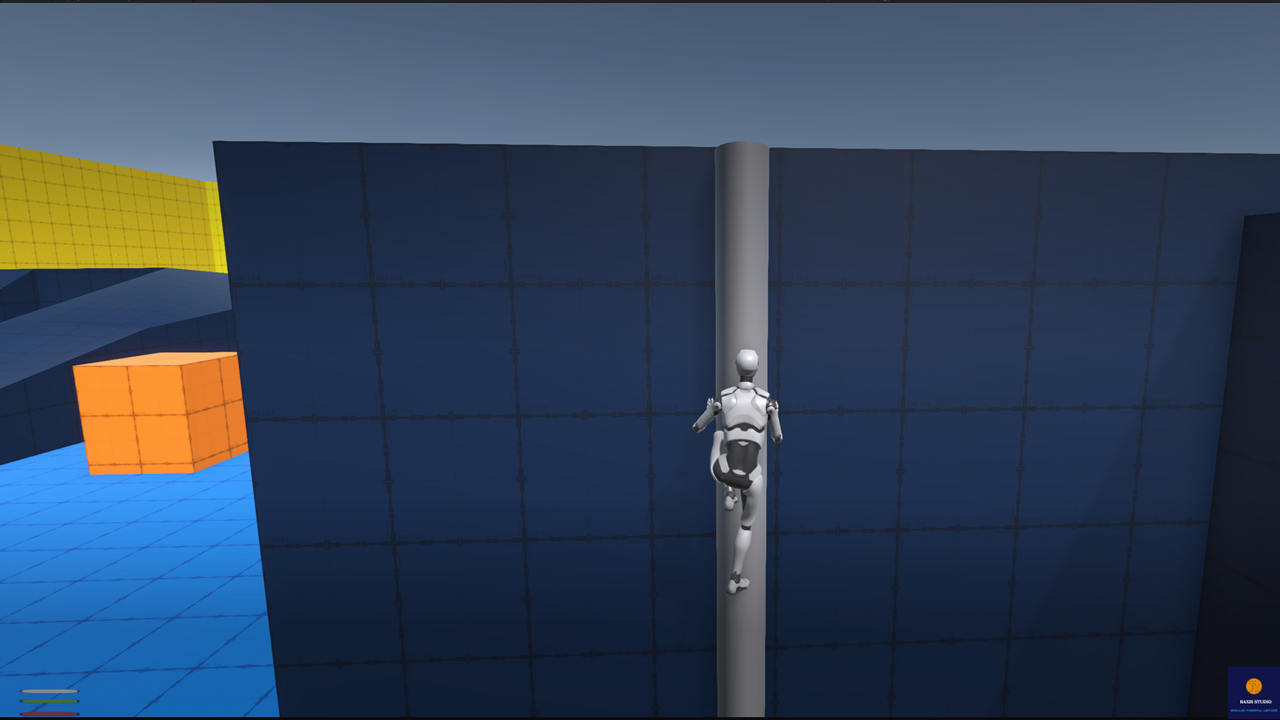
Intro: Giving Players True Freedom of Movement Few things break immersion more than seeing a player stuck in front of a wall, pole, or rope because the system doesn’t support natural climbing. Climbing is one of those mechanics that players take for granted — if it doesn’t exist, they notice immediately; if it feels clunky, they lose immersion. The Modular Third-Person Framework solves this by providing a complete Climb System with four ready-to-use actions: ladders, walls, poles, and ropes. Combined with IK-driven hand and foot placement, smooth collider adjustments, and seamless ledge exits, the system gives players true freedom of movement.
The Challenge: Climbing in Unity from Scratch Developers who try to implement climbing manually often run into:
- Characters floating in front of ladders or snapping unnaturally.
- Animations that don’t line up with rungs, poles, or ropes.
- Feet and hands clipping into walls or dangling in mid-air.
- Painful transitions when moving from climbing back to locomotion.
- Hardcoded solutions that don’t scale to new climbable objects.
The Solution – Climb System in the Framework The Climb System is designed to be flexible, immersive, and easy to integrate. Key Features
- Four Climb Actions → ladders, walls, poles, and ropes fully supported out-of-the-box.
- IK Alignment → hands and feet naturally grip rungs, poles, or wall ledges.
- Dedicated Enter & Exit States → smooth transitions into climbing (aligning body and camera) and out of climbing (top/bottom exits).
- Seamless Ledge Exits → climbing blends directly into locomotion or ledge grab.
- Collider Adjustments → player collider resizes and repositions dynamically to prevent clipping.
- Physics-Driven Exits → configurable upward and forward forces push the player naturally out of ladders, walls, ropes, or poles.
- Unified Input → all climb actions use the same interact key, with the system auto-detecting the climbable type.
- ScriptableObject Configs → tweak climb speeds, offsets, and IK responsiveness without editing code.
Proof: Smooth Climbing in Action Without the framework:
- Characters stick to ladders awkwardly.
- Hands float instead of gripping.
- Exiting a climb feels janky and unpolished.
With the framework:
- Player approaches → climbs ladder naturally with hands/feet synced to rungs.
- Switches to wall climb → transitions into a ledge grab smoothly.
- Grabs a rope → body weight shifts realistically, with IK adjusting grip.
- Exits climb → collider, animation, and locomotion blend seamlessly back into movement.
Developer-Friendly by Design Like all systems in the framework, Climb follows clean engineering practices:
- Interface-driven → climb objects just need a ClimbObject script attached.
- State Machine Integration → climbing runs as a dedicated state with clear entry/exit conditions.
- Factory Pattern → climb states are instantiated via a state factory for easy extension.
- Event-driven → climb transitions trigger events for UI, audio, or other systems.
- ScriptableObjects → climb data (speed, offsets, forces, IK targets) editable without touching code.
- Debug Toggles → per-state logs for animator, collider, and movement help developers fine-tune interactions directly in the Editor.
Use Cases
- Adventure games → ladders, walls, and ropes make exploration fluid and believable.
- Stealth games → climbing poles and ledges adds verticality to level design.
- Platformers → ropes and walls provide variety in traversal challenges.
- World consistency → the same Climb scripts can be attached to NPCs for realistic AI climbing.
Vertical Freedom Without the Hassle Players expect to be able to climb ladders, scale walls, and grab ropes without thinking twice. Developers know how much work it takes to get climbing right — IK alignment, collider adjustments, smooth exits. The Modular Third-Person Framework takes care of it all, delivering a complete climbing solution that feels polished, extensible, and production-ready.
👉 Get the Modular Third-Person Framework on the Unity Asset Store: Modular Third-Person Framework | Game Toolkits | Unity Asset Store